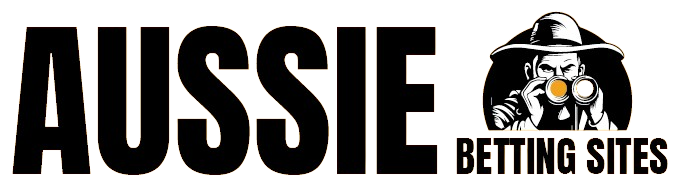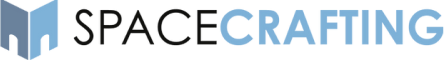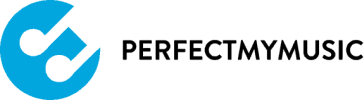Improving your email design can significantly enhance readability, engagement, and overall effectiveness. Here are some tips to help you design better emails:
1. Use a Responsive Design
Ensure your email looks good on all devices, including desktops, tablets, and smartphones. A responsive design automatically adjusts the layout and content to fit the screen size of the device being used.
2. Keep Your Layout Simple and Easy to Read
Opt for a clean and uncluttered layout. Use clear headings, short paragraphs, and bullet points to make your email easy to scan and read.
3. Use Images Sparingly
Images can enhance your email, but too many can slow down loading times and distract from your message. Use high-quality images that support your content and ensure they are optimized for quick loading.
4. Use Typography to Create Hierarchy and Contrast
Select fonts that are easy to read and use them to establish a clear hierarchy. Different font sizes and weights can help emphasize key points and guide the reader’s attention.
5. Use Color to Create Contrast and Visual Interest
Colors can make your email more visually appealing and help highlight important elements. Use contrasting colors for text and background to improve readability and draw attention to calls to action.
6. Use Whitespace to Create Visual Interest and Balance
Whitespace, or the empty space around elements, helps avoid a cluttered look and makes your email easier to read. It also allows important content to stand out and gives the email a more polished appearance.
7. Incorporate Buttons and Calls to Action
Use buttons and clear calls to action (CTAs) to encourage recipients to take the desired action. Make sure your CTAs are prominent and use action-oriented language.
8. Test and Optimize Your Design
Before sending out your email, test it across different devices and email clients to ensure it looks as intended. Use A/B testing to compare different design elements and see what works best for your audience.