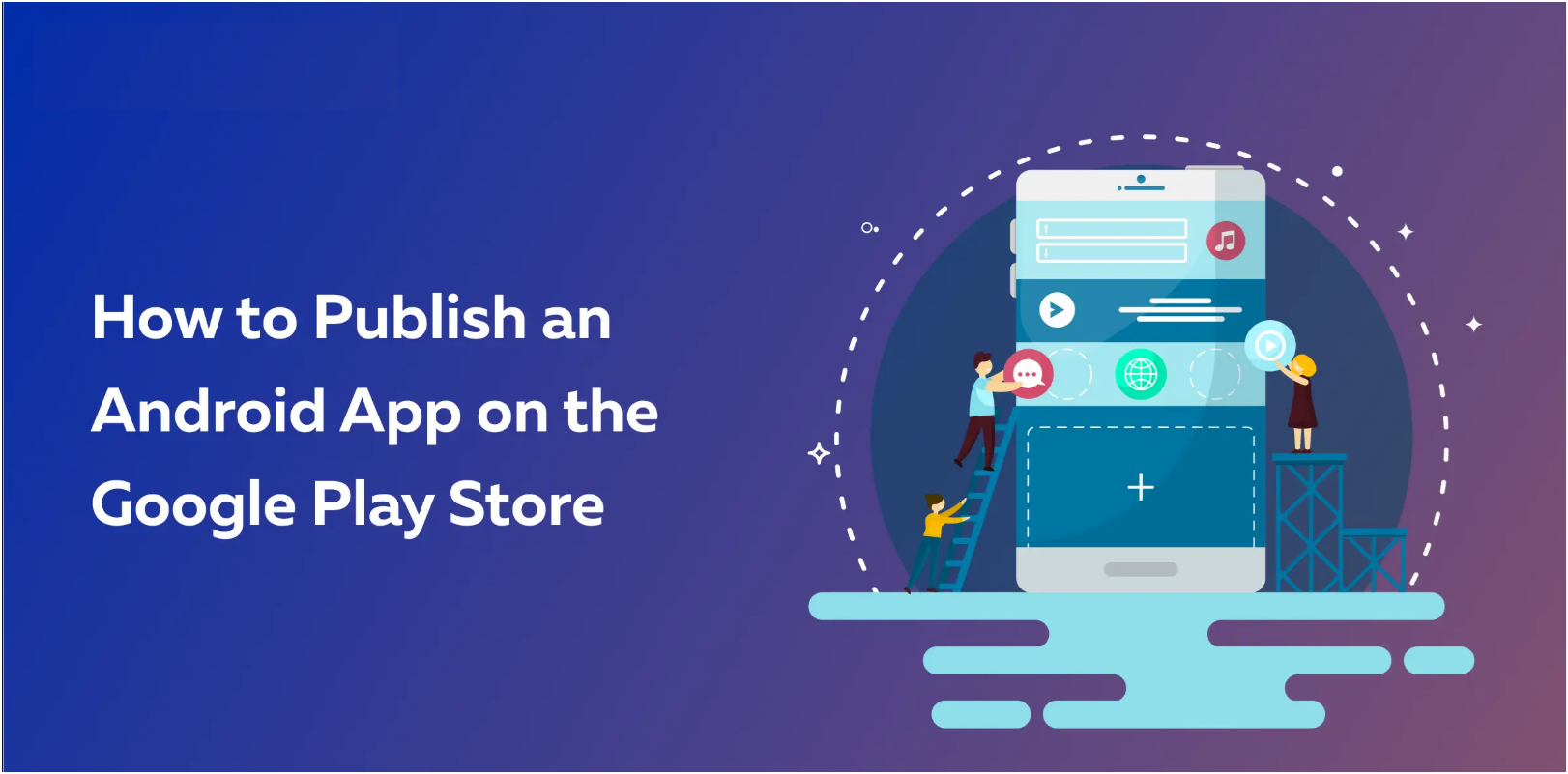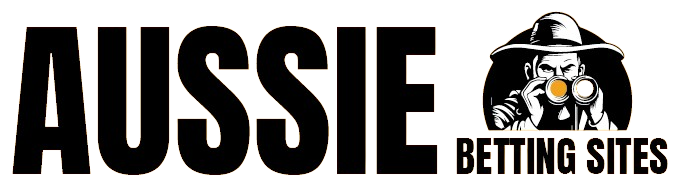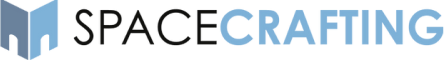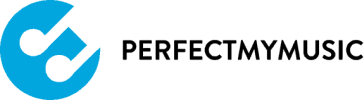Publishing your Android app on the Google Play Store is the final (and most exciting) step of your development journey. But before you hit that “Publish” button, there are several crucial steps you need to take to make sure your app is polished, compliant, and ready for success in 2025.
Let’s walk through everything you need to know. 👇
✅ 1. Test Your App Thoroughly
Before anything else, ensure your app is bug-free and performs smoothly across different devices.
Tips:
- Use Firebase Test Lab to test on real devices in the cloud.
- Check for crashes, UI glitches, and memory leaks.
- Test on both emulators and physical devices (especially with Android 14 and 15).
🛠️ Pro Tip: Test with various screen sizes, especially foldables and tablets.
🛡️ 2. Meet Google Play Policies
Google Play has become stricter with privacy, security, and content policies.
Key Areas to Watch:
- Data Safety Section: Clearly state what data your app collects and how it’s used.
- Permissions: Only request permissions that are absolutely necessary.
- Ads & Monetization: Follow guidelines for in-app purchases and ad transparency.
🧾 Use the Google Play Policy Center to stay updated.
🧩 3. Prepare App Assets
First impressions matter. High-quality visuals and descriptions can make or break your app’s success.
You’ll Need:
- App Icon (512×512)
- Feature Graphic (1024×500)
- Screenshots (min 2 for each supported device type)
- Promo Video (optional, hosted on YouTube)
📸 Use realistic, clear screenshots that highlight your app’s main features.
🧾 4. Fill Out Store Listing
Your store listing is your pitch. Make it count!
Include:
- App Name & Short Description
- Full Description (with keywords for ASO)
- Category & Tags
- Contact Info (support email/website)
📝 Make sure everything is localized if you’re targeting multiple regions.
📦 5. Create a Signed App Bundle (AAB)
Starting 2021, Google made AAB (Android App Bundle) the standard for publishing apps.
What to Do:
- Use Android Studio to generate a signed release version of your app.
- Make sure minify and shrink resources are enabled for better performance.
- Test the release build before uploading!
🔐 Keep your signing key safe—this is used to verify updates.
🚀 6. Use the Google Play Console
Once everything is ready:
- Go to Google Play Console
- Create a new app
- Upload your AAB file
- Complete content ratings, pricing, distribution settings
- Submit for review!
⌛ App reviews now take 3–7 days (or more), so plan accordingly.
🎉 Final Tips
- Use Pre-Launch Reports to catch last-minute issues.
- Enable closed or open testing to get user feedback.
- Promote your app before and after the launch.
🎯 Wrapping Up
Preparing your Android app for the Play Store in 2025 isn’t just about uploading code—it’s about creating a seamless, secure, and user-friendly experience. With careful preparation and attention to detail, your app will be well on its way to success. 🌟
Have any specific questions about publishing? Drop them in the comments! 💬